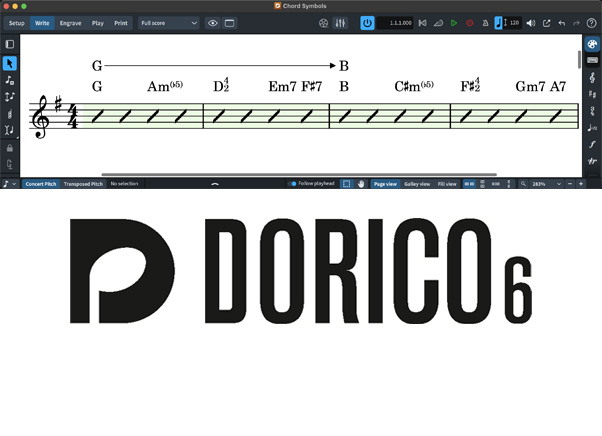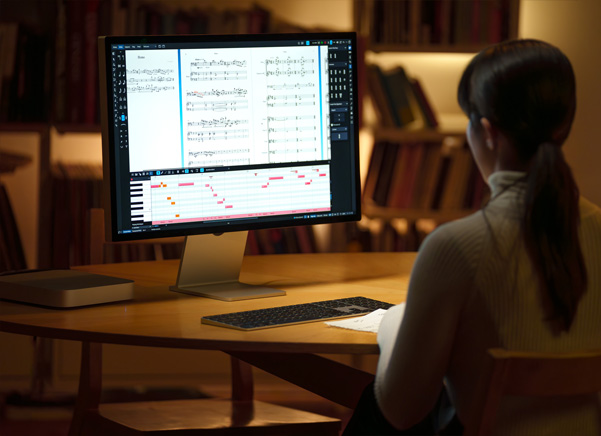Introducing Dorico Pro 6 EE multi-seat school/site licence
Dorico Pro 6 is the most powerful and sophisticated version of Steinberg’s renowned music notation software, designed specifically for professional composers, arrangers, engravers and publishers. Whether you're scoring a film, preparing orchestra parts, or publishing educational materials, Dorico Pro 6 delivers perfect scores – faster than ever. With intelligent automation, advanced engraving tools, and seamless workflow enhancements, Dorico Pro 6 helps you spend less time correcting and more time creating.
Combining the musical intelligence of a seasoned copyist with the flexibility of modern desktop publishing, this latest release introduces game-changing features like a dedicated Proofreading panel, custom chord symbol design, and effortless cutaway score creation. Its cross-platform support on macOS and Windows ensures that your tools travel with you, and with no physical media to manage, getting started is as simple as a download.