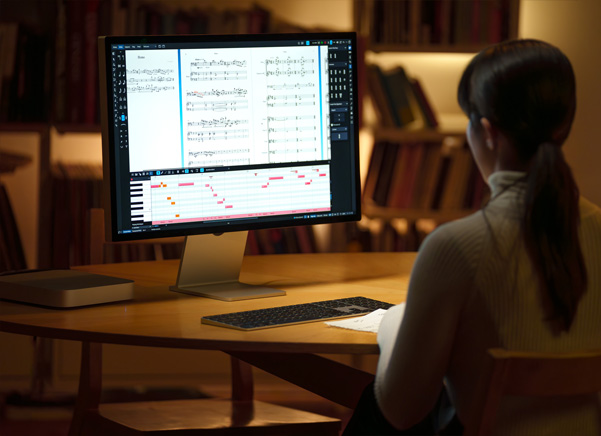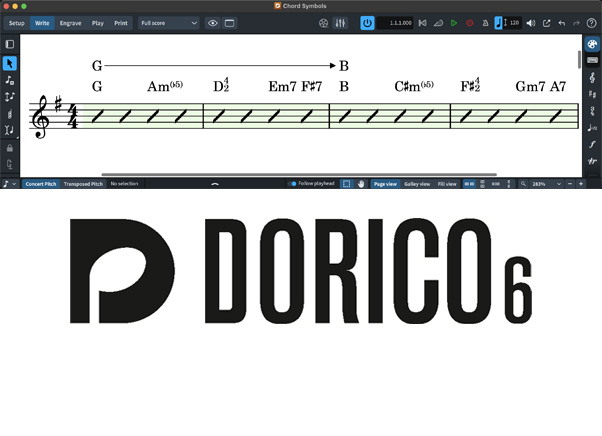Introducing Dorico Elements 6 EE education licence
Dorico Elements 6 is the perfect balance of power and accessibility, offering ambitious musicians a professional-grade music notation solution at an affordable price. Whether you're composing for a chamber group, scoring a short film, or arranging for school ensemble, Elements gives you all the tools you need to create beautiful, expressive sheet music quickly and easily. Its intuitive, uncluttered interface helps you focus on the music, not the software, and its smart automation handles the heavy lifting, so you can get on with being creative.
With support for ensembles of any size, built-in orchestral sounds, and a host of customisation options, Dorico Elements 6 bridges the gap between beginner-friendly entry-level tools and the deep power of a full engraving suite. If you're ready to take your composing or arranging to the next level, this is the version of Dorico for you.